
The site given here will help you in downloading youtube videos with no need to install software's or add-on's or extensions .
Keepvid: Keepvid, which is most popular site which allows users to download videos from youtube and from other video sites. The user interference of keepvid is pretty simple and straight forward.
To download videos from youtube through keepvid just follow the steps.
Step #1: Find your favorite video in youtube and copy the url of the video(usually found in address bar while streaming the video or in embed options)
Step #2: Go to www.keepvid.com and paste the url that you just copied where it says URL and click download.
Step #3: Now you will get a message asking to run a java applet(Java must be installed and enabled in you pc) in your machine, just click run.
Step #4: In a few seconds you will be given with few links which enable you to download videos in low, medium and high quality's. Just click any of the link and download your favorite video.
There are many other similar sites which will help you to download youtube videos, So if you know any of them just share them here and help people to download and enjoy youtube videos.
skip to main |
skip to sidebar
Believe the Unbelievable
Twitter Follow
Donate
Popular Posts
-
SIV by Ray Hinchliffe . 'System Information Viewer' is a general Windows utility for displaying lots of useful Windows, Network and...
-
ipconfig /all This will retrieve a pile of information about your network connection and IP information. From this command, you can get:...
-
Friends, are always putting tags on photos which are unnecessary. So I came with a post which tell you how to untag a photo on facebook? S...
-
MAKE YOUR KEYBOARD TYPE (ANY) MESSAGE CONTINUOUSLY-VBS TRICK This VBS trick can make any of your friend's keyboard type any message co...
-
Here we go, Get the <a href="http://www.widgetbox.com/widget/flip-my-text"&am...
-
Android is the leading Mobile/Tablet OS in the world today, Hundreds of Manufacturers are using Android OS on their Gadgets. So, using an A...
-
This is a very easy......Follow my instructions 1 Step: Copy the shortened URL 2 Step: Go to the link which is below: http:...
-
To check IMEI (International Mobile Equipment Identity) of any mobile, On the main screen type *#06# Information you get from the IME...
-
So what if you don’t have Microsoft Excel? There are many alternative applications to Excel. Here is a list of those alternate programs to...
-
Password is a very important issue when comes to your privacy, security or other terms because it gives the access to your computers, email ...
Donate
Blog Archive
-
▼
2012
(465)
-
▼
May
(125)
- Angry Birds Collection For PC. It’s FREE!
- Download Google Chrome For Android
- How To Embed Video From Facebook To Blogger & Word...
- Angry Birds Space For PC. It’s FREE
- Download FIFA 12 For Android QVGA & HVGA
- Facebook 3D Photos for iOS devices
- Best keyboards for android
- Facebook may launch a SmartPhone
- HOW TO: See Your Status Update Stats
- HOW TO: Turn Your Status Updates Into a Word Cloud
- HOW TO: Add a Dislike Option to Your Status Update
- 20 ways for easy earning
- Open recycle bin from a notepad or from the run ap...
- Detect or find out an Anonymous IP Addresse easily
- Increase your Broadband speed by 20%
- Lock folders with a notepad
- Open notepad infinitely
- Check whether your XP is activated or not
- Best ways to make money online
- Top ten free Anonymous surfing sites
- Hide Folders using Command prompt..
- Rename win xp start button
- Rename Recycle-bin
- Hide your files inside a JPEG image
- Synchronize your firefox browsing data, passwords ...
- Download YouTube videos with no Softwares or Add-on's
- Transparent lock to your windows desktop
- Top 5 Awesome Windows7 Themes
- Create Safe password
- How To Create Multiple Email Addresses In Gmail
- Play PS2 games on your PC
- Break the Password behind dots •••••••••
- Send free SMS anywhere in India
- How To Create an Android App
- How To Create Fake Facebook Conversations
- Facebook Hack To Publish Empty Status
- Who deleted me on Facebook?
- Best android antivirus
- How to make a keylogger
- Best games on Facebook
- Play Sega Dreamcast games on your PC
- Best free web hosting sites
- List of web browsers for PC
- Top antivirus for PC
- The “hidden” Skype emoticons
- Best timer apps for android
- Tata docomo codes
- Vodafone Online Recharge
- Pay Vodafone Bill Online
- Airtel codes
- Lock A Folder Using Notepad, Make it Inaccessible ...
- A Computer Trick to Make over 1,000 folders in few...
- Easily Browse Websites with Anonymous IP Address
- Free calls to anyone Worldwide
- Find out if Recipient Read ur Email or Not
- Free Email Alerts on Mobile Using Way2SMS
- How to make the computer speak what you type
- Track your emails
- Install a keylogger to your computer
- Unmask the short URL's to the long one
- Premium link generator for FileServe, FileSonic an...
- Premium download from 70+ sites
- How to remove annoying captcha (word verification)
- How to trace mobile numbers, IP address and much more
- Create Shutdown / Restart / Lock Icons in Windows ...
- Retrieve Facebook chat history
- How To Upload files and send private links
- How to access Facebook, MSN, Twitter, Gmail and ot...
- Online Virus Scan
- Google Introduces New Feature - Gmail Motion
- Take the stupidity Test
- Facebook via Status Trick
- Disposable, Anonymous and Free email address
- Make your computer shutdown everytime it boots
- New exclusive potter more content
- 15 Best travel websites
- 15 Best shopping websites
- Battlefield - Bad Company
- Ace Ventura - Pet Detective
- Counter strike 1.6 cheat commands
- Need for speed:Hot pursuit unlockables
- Need for speed:Most wanted Cheats
- 50 best Amdroid games
- Increase your Facebook likes with twibbons
- Convert any vedio into 3D
- How to convert youtube vedio into a MP3 file
- 8 really useful websites you've never heard of
- New social network website:Hamro
- Internet speed test URL's
- Snooze your Gmail mails in Google Crome
- Convert your webpage into a PDF file
- Cartoonize your photo
- Calculate your perfect age with Age calculator
- Google Ghost
- Highest Comment In Facebook Make Guinness World Re...
- Worlds Top10 sold Domain names
- Alternatives to Microsoft Excel
- Shortcut keys for WINDOWS EXCEL
- Check IMEI(International Mobile Equipment Identity...
- Speed up your computer or increase RAM
-
▼
May
(125)







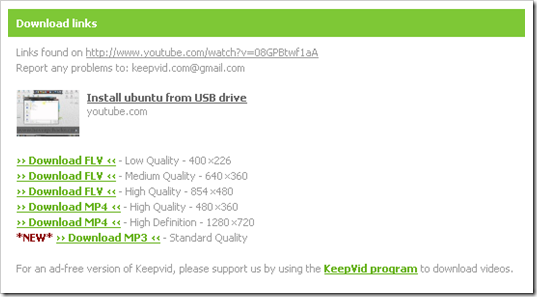














0 comments:
Post a Comment